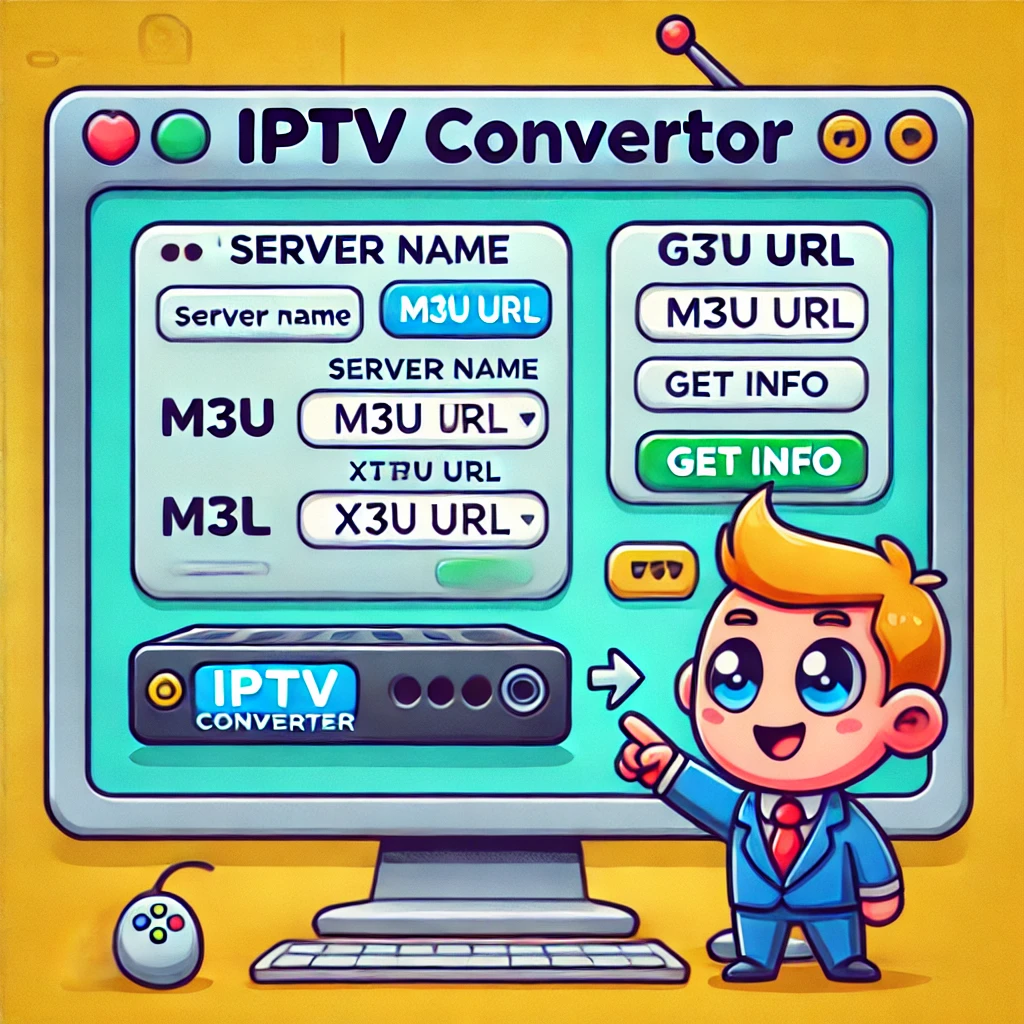How to Convert Your M3U URL to Xtream Codes
Are you an IPTV user trying to convert your M3U playlist into Xtream Codes for easier management? If so, you're in the right place. Converting M3U URLs to Xtream Codes allows for a cleaner, more efficient way to manage your IPTV playlists. With our simple tool, you can extract essential Xtream Codes, such as your username, password, and server URL, all in a matter of seconds.
Here’s a step-by-step guide on how to use the M3U to Xtream Code converter:
Step 1: Gather Your M3U URL
First, you'll need to have your M3U URL handy. This URL is usually provided by your IPTV service provider. It contains the necessary information for streaming your IPTV content, like your username, password, and host.
Your M3U URL will typically look something like this:
http://yourserver.com/get.php?username=yourusername&password=yourpassword&type=m3u_plus&output=m3u8
Step 2: Paste Your M3U URL into the Converter
Once you have your M3U URL, head over to the M3U to Xtream Code converter. You’ll see a simple form with a field labeled "Paste M3U here". Just copy and paste your M3U URL into this field.
Step 3: Click "Get Info"
Now, click the "Get Info" button. The tool will instantly process the M3U URL and extract the Xtream Codes for you. This includes your username, password, server host, and the URLs you need for your IPTV player.
Step 4: View and Copy the Xtream Codes
After clicking "Get Info," you’ll see your Xtream Codes displayed clearly. You’ll be able to view the following details:
Playlist Name (optional, based on the server)
Username
Password
Host/Server URL
You’ll also see a generated M3U Link and EPG Link, which are handy for importing into IPTV players.
Step 5: Use the Xtream Codes
Once you have the Xtream Codes, you can now use them in any IPTV player that supports Xtream Codes login. Simply input the Username, Password, and Host/URL into the app, and you’re all set! No need to deal with long M3U URLs anymore.
Why Convert M3U to Xtream Codes?
Converting M3U to Xtream Codes simplifies the process of logging into your IPTV service. Many IPTV players now support Xtream Codes, which only require a few inputs, making the setup much faster and more efficient. This method is also less prone to errors compared to manually copying and pasting long M3U URLs.
Final Thoughts
In just a few steps, you can take your complex M3U URL and convert it into a simplified Xtream Code format, making your IPTV experience more seamless. If you haven’t tried it yet, give our converter a go today!